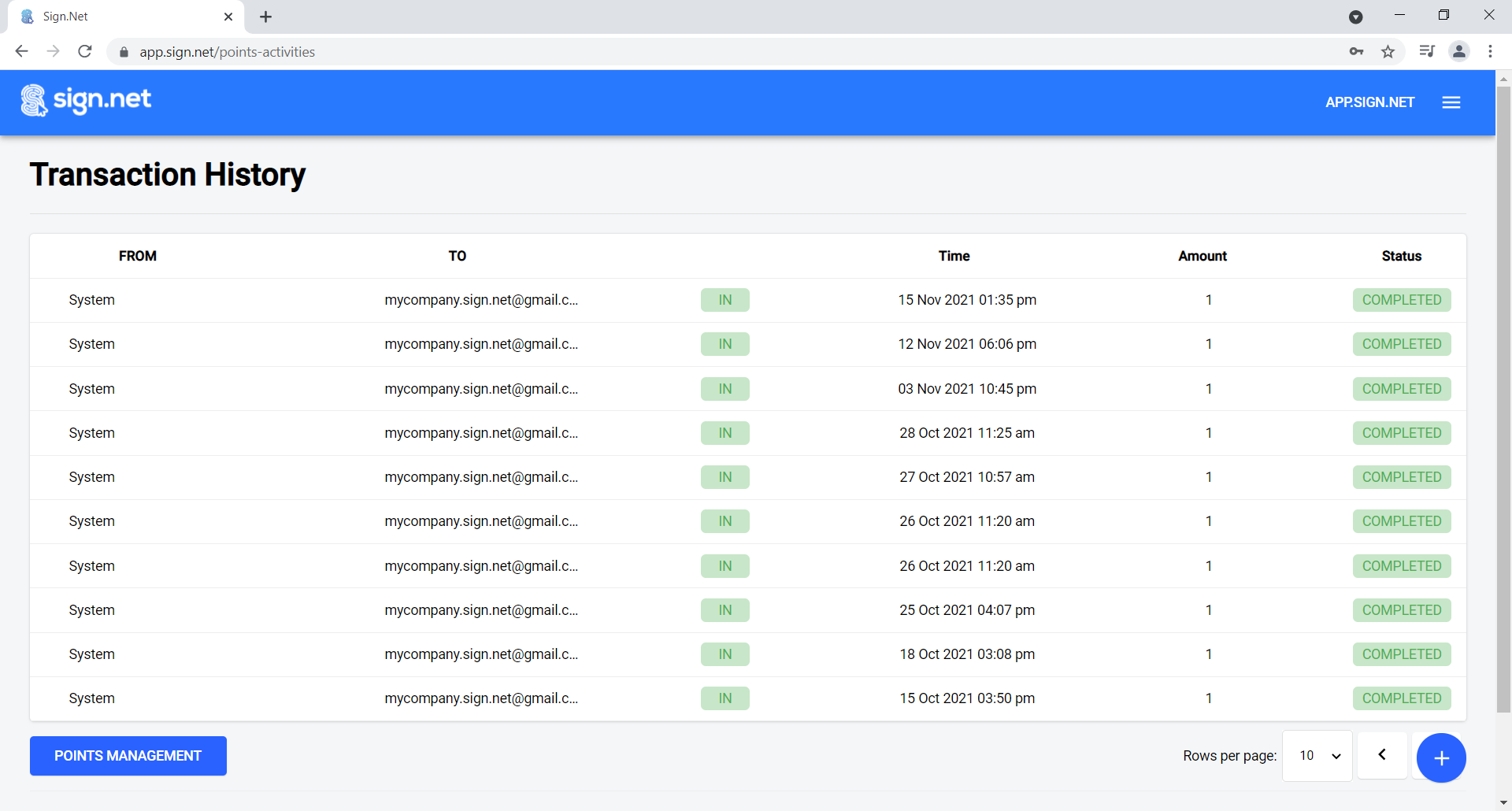How can I access my Sign.net Reward Points?
Sign.net Reward Points
T H Kwek
Last Update 3 jaar geleden
All Sign.net users get rewarded with Sign.net points for signing, verifying and referring Sign.net to your friends. Points can be used to redeem for services, products or gift vouchers. Find out how many points you have.
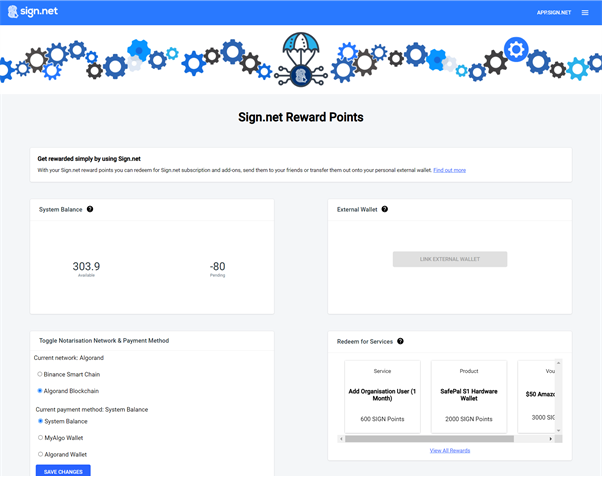
Here, you can view the amount of Sign.net Reward Points you have on your account as well as your transaction history. You can also perform the following actions on this page:
- Redeem for Sign.net rewards and services
- Transfer reward points to other Sign.net users
- Link your external hardware wallet to your Sign.net account
Your Sign.net reward points are displayed under System Balance, there are two labels, Available and Pending. Points under Available are immediately available for use while points under Pending require a bit more time to be processed.
Transaction History
Scroll down to the bottom of the Sign.net reward points page, you will find the section on transaction history. The transaction history displays the time, amount of points and status of each transaction.
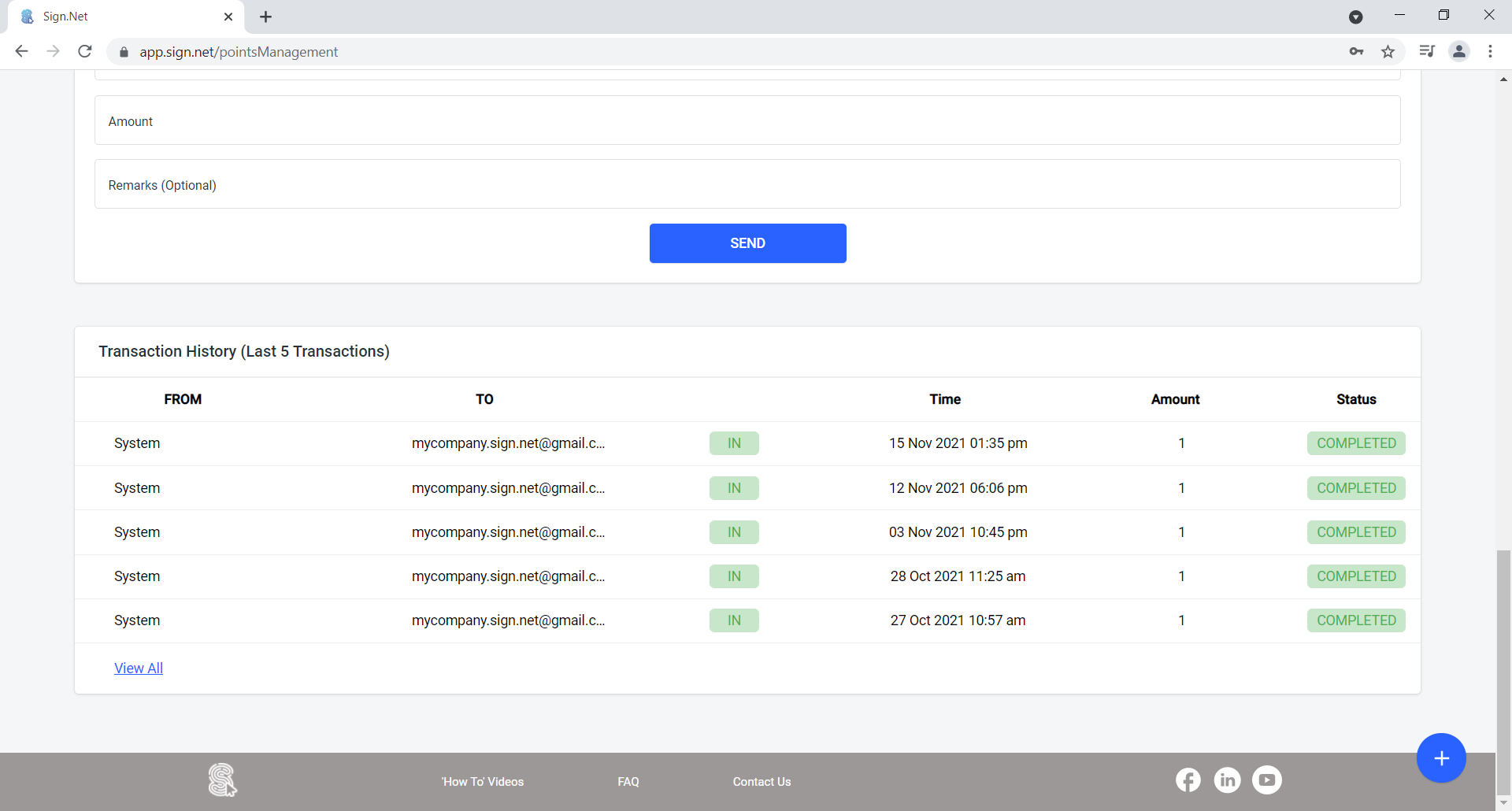
If you want to see more of your transaction history, click View All and you will be brought to this page.