What can I Redeem with Sign.net Reward Points?
Sign.net Reward Points
T H Kwek
Last Update för 3 år sedan
Sign.net users can use your Sign.net reward points to redeem for services, gifts and vouchers, subject to local KYC regulations
To view the rewards you can redeem, select Sign.net Reward Points from the Menu. You will be brought to this page.
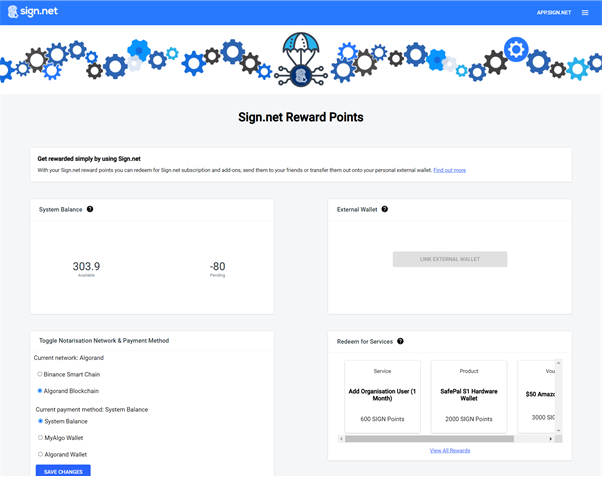
To view all rewards, click on View All Rewards.
Do note that certain rewards like vouchers are available for users in certain countries, depending on local KYC regulations.
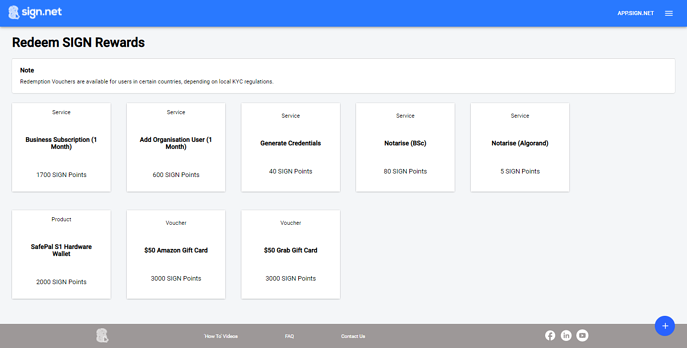
These are the rewards you can redeem with your Sign.net Reward Points. The services are separated into three categories: Service, Product and Voucher.
Redeem for Sign.net services
Redemption table
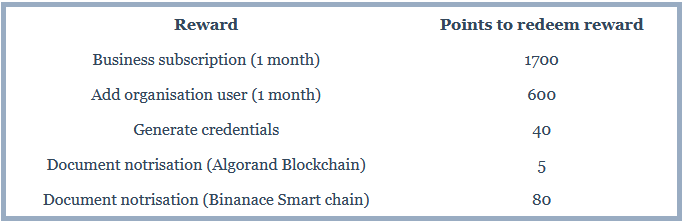
To redeem for Business Subscription or Organization User
Click on link to redeem the reward. Check your email to confirm the redemption. The Sign.net team will contact you within 3 working days.
To redeem for blockchain notarization
Blockchain notarization can be redeemed directly while setting up your document for signing or after completion of the document. Refer to this article on how to notarize a document on the blockchain.
1. From the Menu, select My Account, then select your preferred blockchain network.
2. To notarize an existing document, follow these instructions:
- From the Menu, select Documents.
- From the drop down menu Filter By, select Completed Document.
- Select a document and click the option Notarize Document.
3. For new documents, while setting up the document, select Notarize Document under Advanced Settings.
4. Your document will be notarize on the blockchain in less than one minute.
To redeem for Verifiable Credentials
1. For existing documents, select the document and click Generate Verifiable Credential.
2. Select the fields that you want to include in the Credential.
3. Click Generate Verifiable Credential.
4. Click on View Credentials to download the Credential.
5. The user's Sign.net Reward Points will be deducted upon completion.
Redeem Products
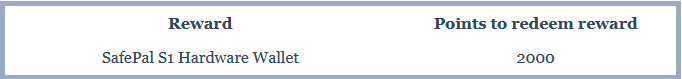
Instructions
1. Click to redeem the reward.
2. Check your email and confirm the redemption request.
3. The Sign.net team will contact you within 3 working days.
4. Upon mailing of the product, the user's Sign.net Reward Points will be deducted. This will be reflected under your Sign.net Reward Points page.
Redeem for Vouchers
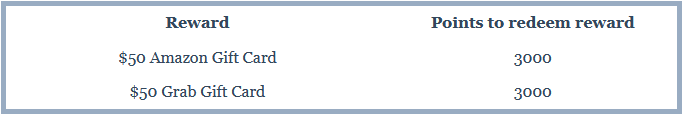
Do note that redemption of gift vouchers are available only for users in certain countries, depending on local KYC regulations.
Instructions
1. Click to redeem the reward.
2. Check your email and confirm the redemption request.
3. The Sign.net team will contact you within 3 working days.
4. If approved, you will receive the voucher code in your email. Your Sign.net Reward Points will be deducted accordingly. This will be reflected under your Sign.net Reward Points page.

