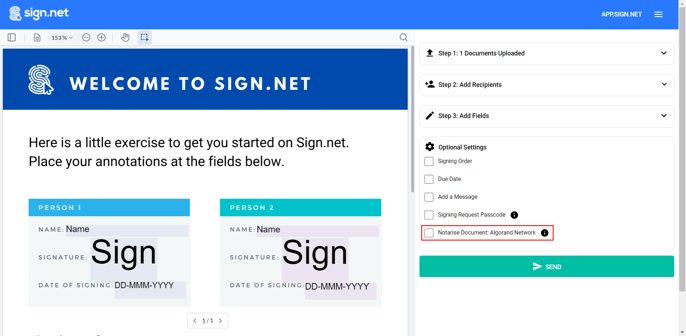How to toggle document notarization by default?
Document Notarization
T H Kwek
Last Update 3 năm trước
If you are enrolled on the Algorand network and Payment Method is set to System Balance, then you will have the Document Notarization set as a default for all documents that are signed on the Sign.net platform.
What does Notarizing a document do?
When the Blockchain Notarization option is activated at the point of document creation, every time a Recipient signs on the document, the action will be timestamped on the blockchain.
When the document has been completed, it will be notarized on the Algorand network. Details such as the Document Checksum and Document ID will be shown in the blockchain transaction.
Setting up document notarization by default
From the Menu, select My Account, where you can select your preferred Document Notarization Network.
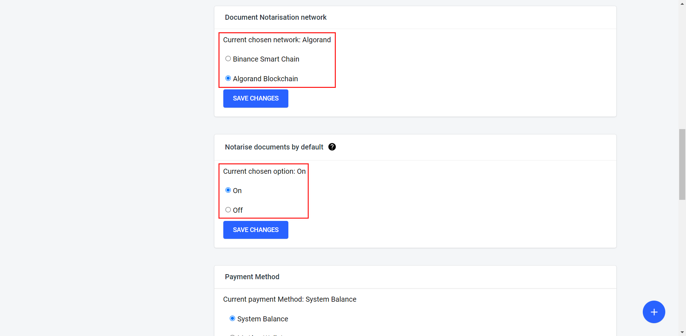
If you are on the Algorand blockchain network, and Payment Method is set to System Balance, then blockchain notarization will be set to On for
Notarize documents by default.
When you are sending out the document, you will still have the option to activate or de-activate Document Notarization under Optional Settings.