How do I activate my account?
Account
T H Kwek
Last Update 3 jaar geleden
Upon signing up for an account, you will receive an email notification to activate your account. You will need to click on the activation link to complete set up of your Sign.net account.
Check email for activation link
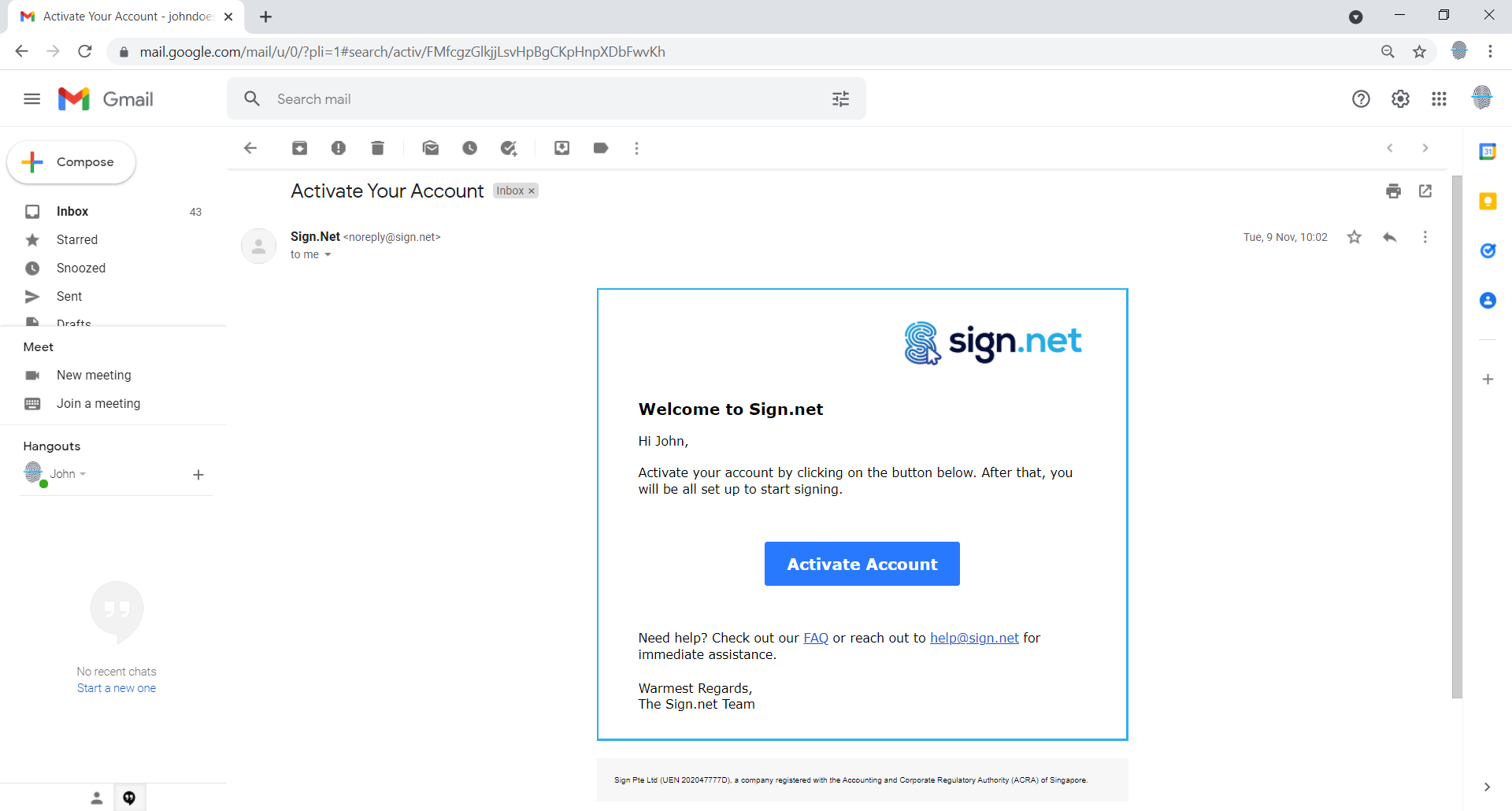
If you do not receive any account activation email in your inbox, please run a search under other folders in your mailbox for emails from the sender [email protected].
The activation link will expire after 1 day.
Re-send activation link
If you did not activate your account upon sign up, you can request for another activation email via this link: https://app.sign.net/resend-activation/.
Check your email for the activation email.
If you still experience any issues with your account, please contact us at [email protected] or chat with us via the Live Chat function that can be found on Sign.net.

