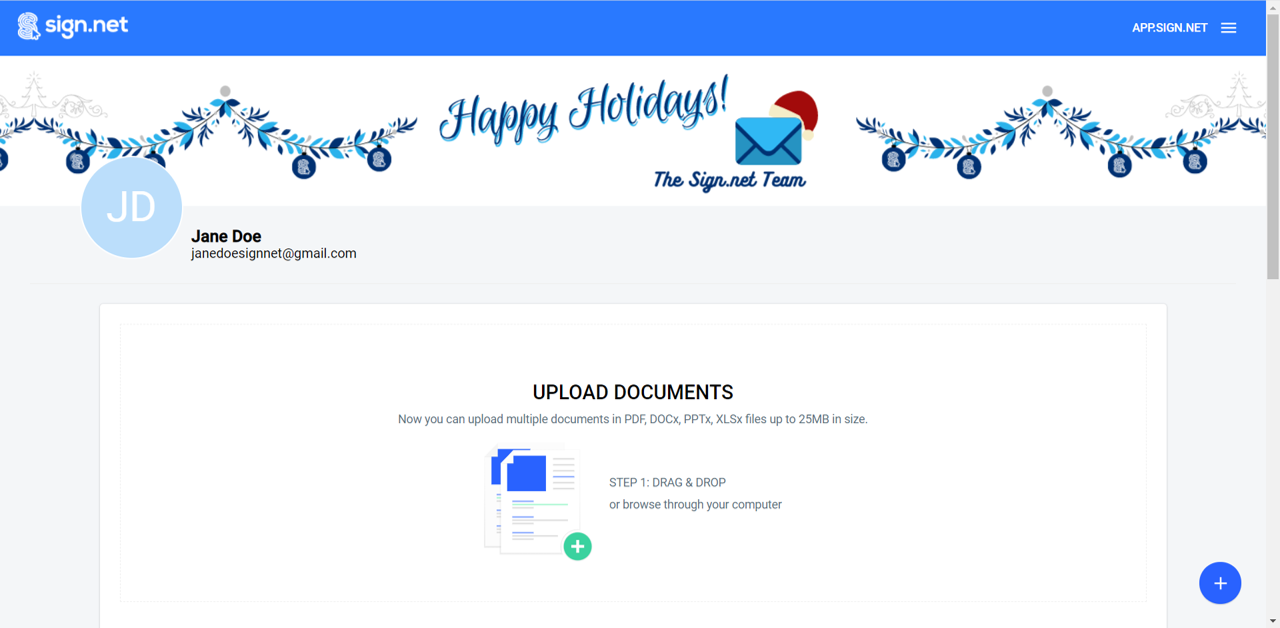How to set up a Sign.net Personal Account?
Account
T H Kwek
Last Update 3 jaar geleden
Set up a free personal account on Sign.net to create and send unlimited documents for signing.
Link to Set Up Account
Click this link to set up your free personal account: https://app.sign.net/register/personal/.
Setting Up Your Account
Enter the required information like your name, email and password.
If you were referred to Sign.net, enter his/her referral code so that we can thank him/her with Sign.net Reward Points.
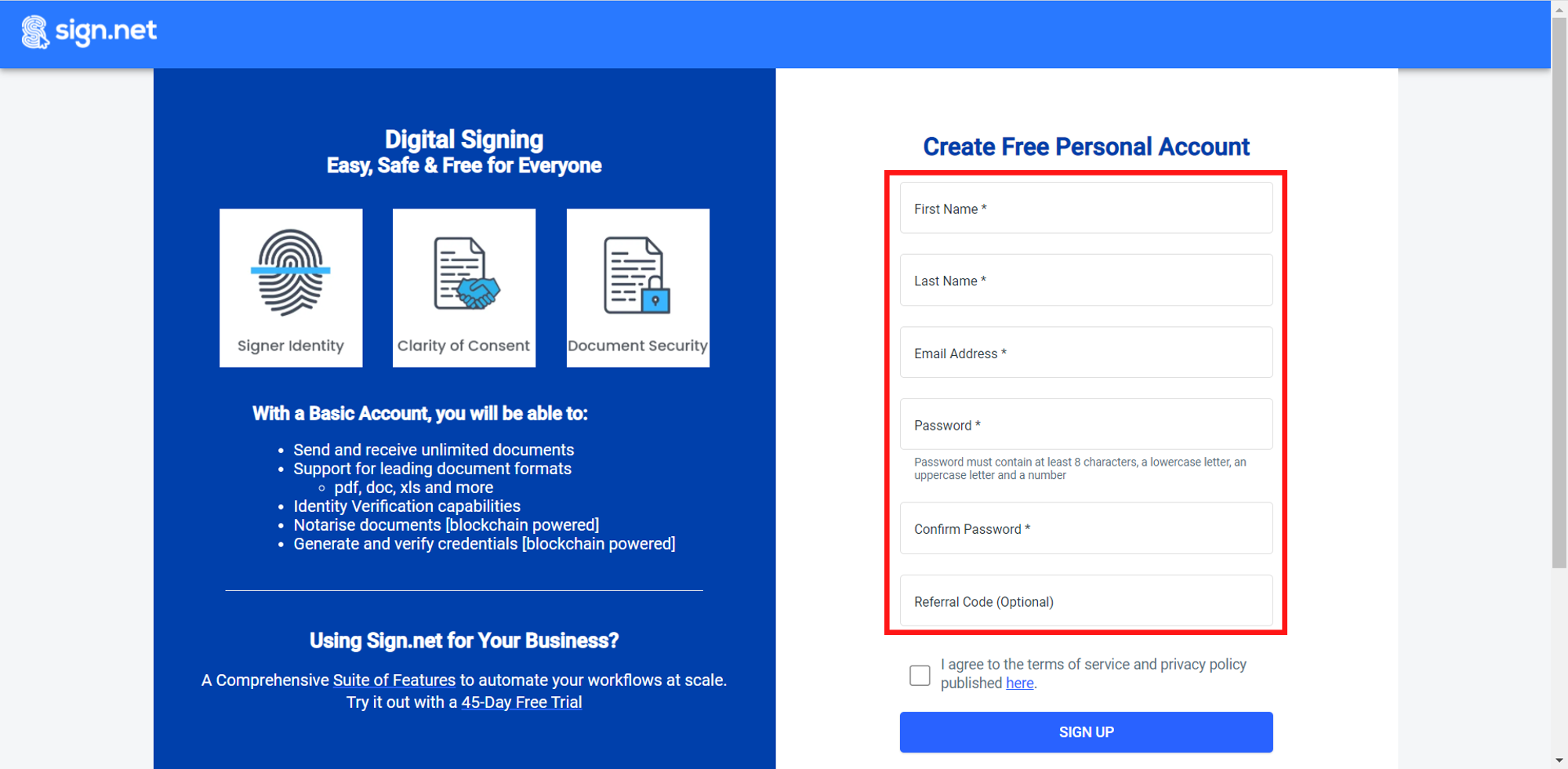
After you have entered all required information, scroll down the page and click Sign Up.
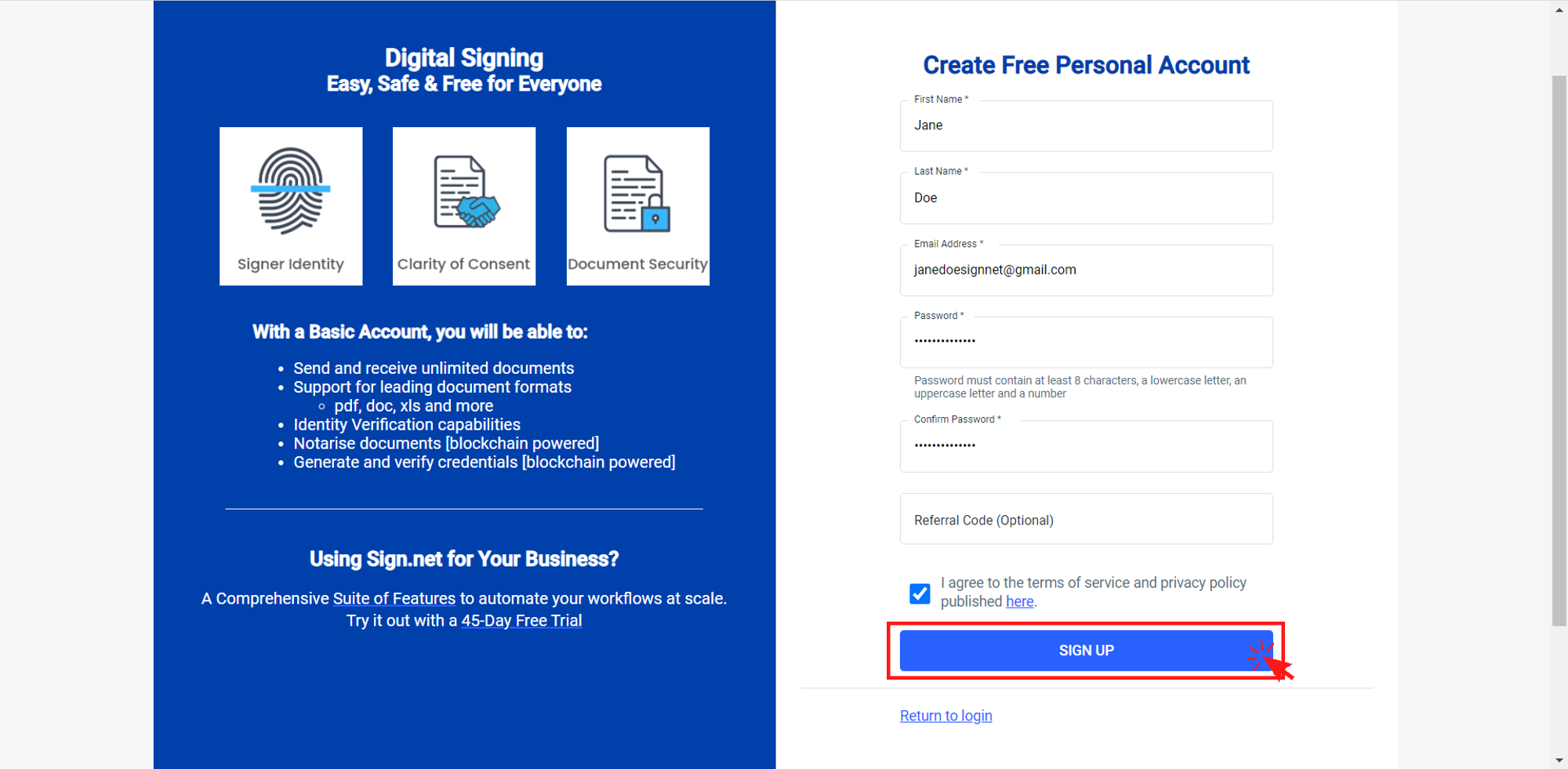
After clicking Sign Up, you will be notified to activate your account from your email.
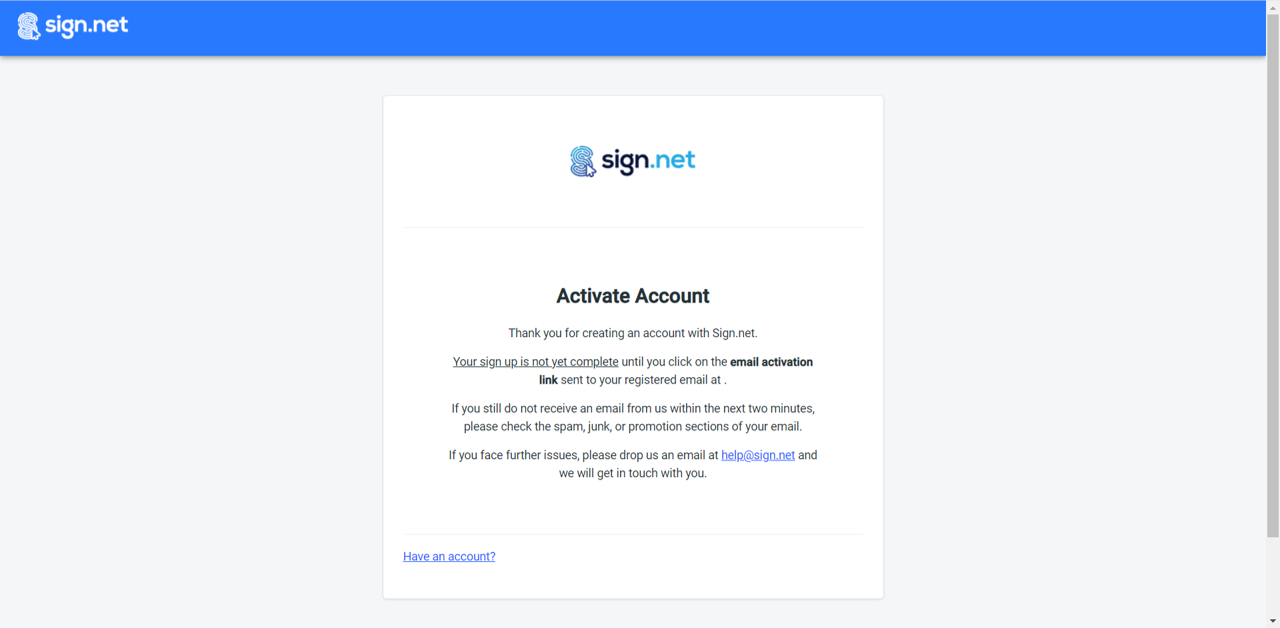
Activate Your Account from Email
Go to your email and check for an account activation email.
Click the button Activate Account.
If you cannot locate the activation email, try looking in other folders within your mailbox, or run a search for emails from [email protected].
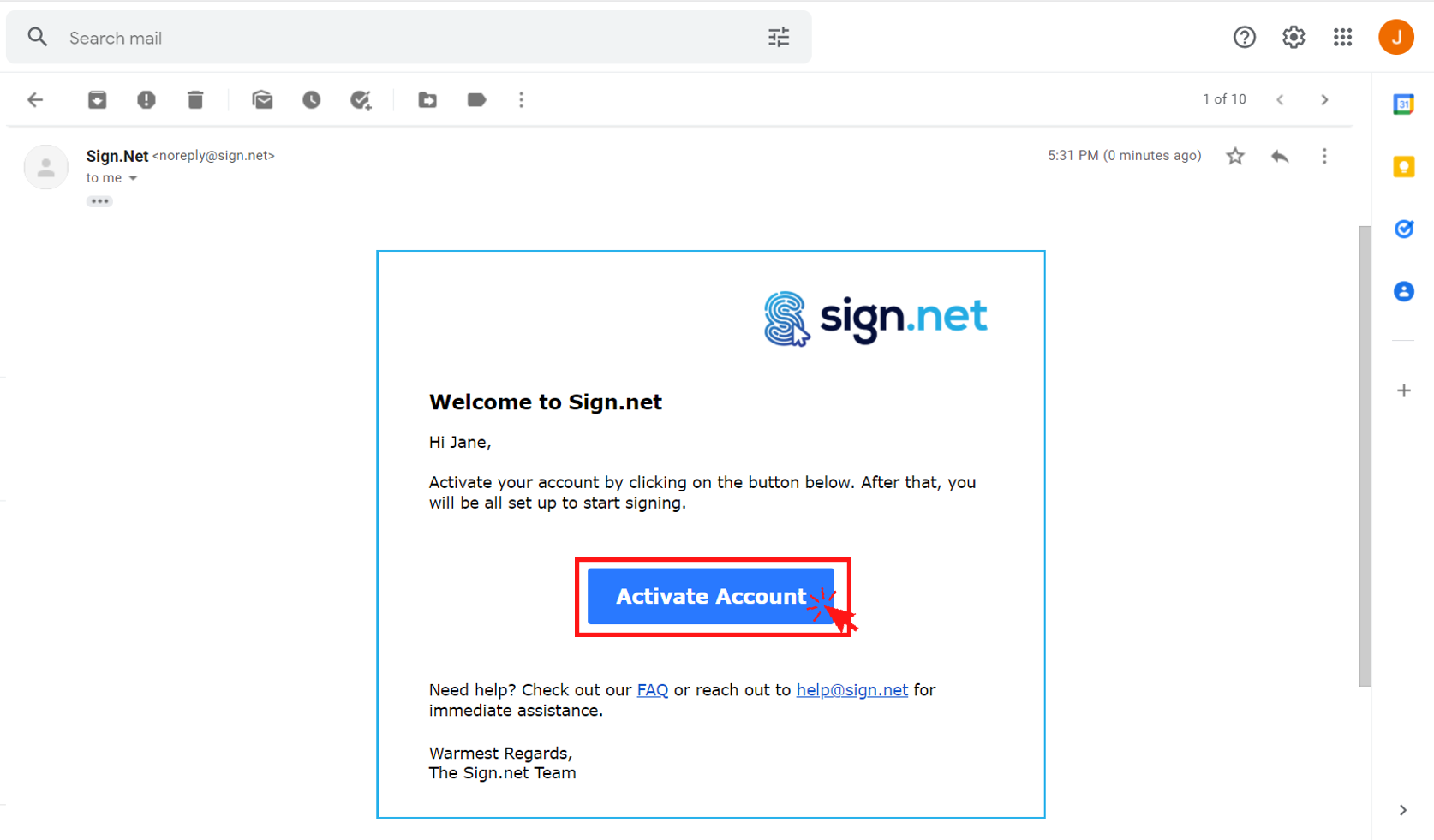
The account activation link expires within 24 hours. You can request for another activation email via this link: https://app.sign.net/resend-activation/.
You will then redirected to the Sign.net platform in your account. You can now start to use Sign.net.