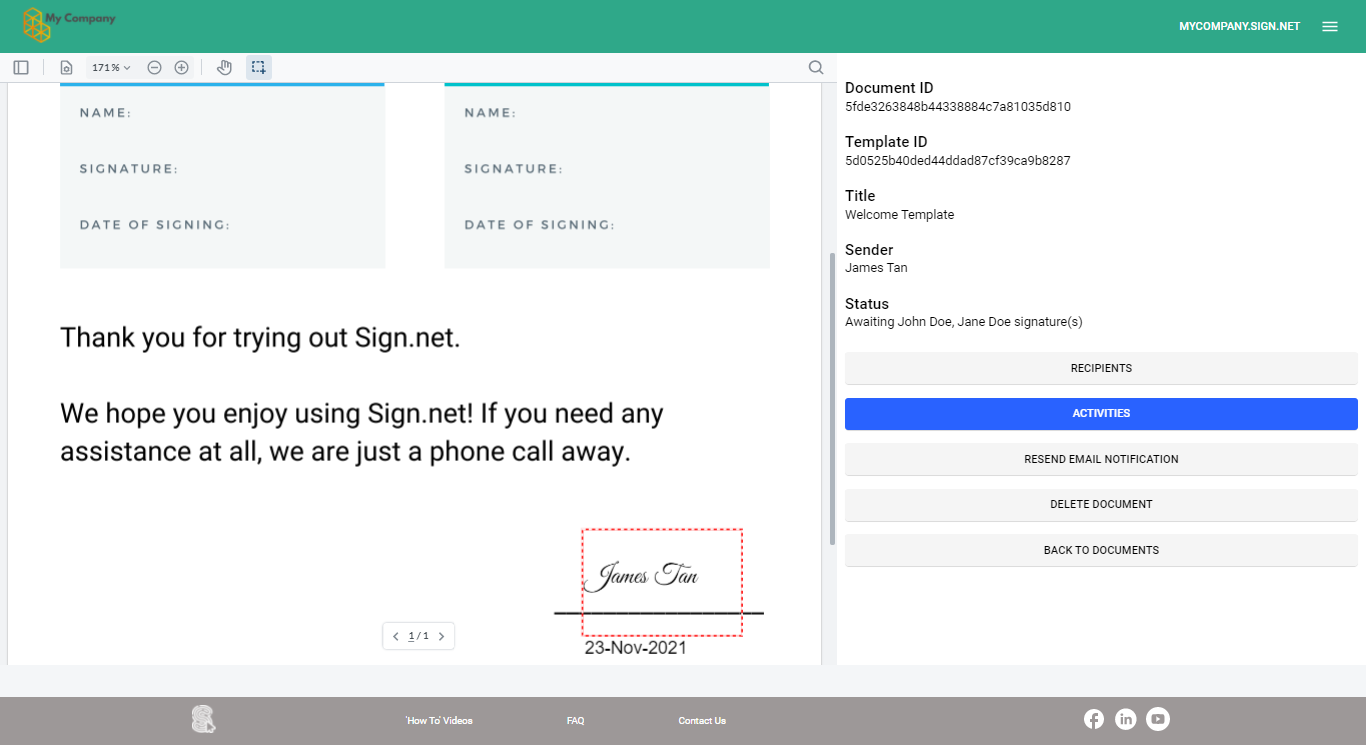How to access templates?
Templates
T H Kwek
Last Update 3 years ago
Template is a feature available under the Sign.net business plan. You can find all templates created in your organization under Documents from the menu.
Accessing Templates in your Organization
From menu, select Documents, click Filter By and select Template.
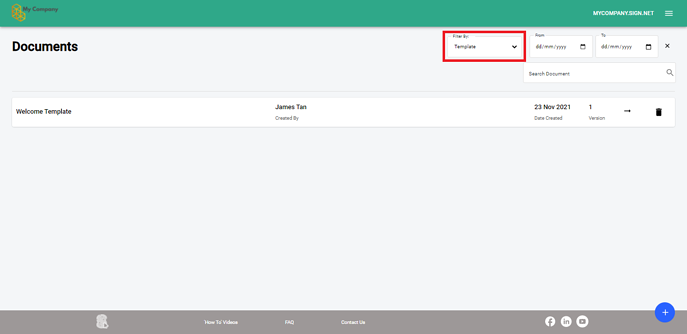
If you do not see Template, please check that you are logged in to your organization account. To navigate from your personal to organization account, refer to this guide.
Clicking on each template will bring you to a template summary page where you can view information related to the template, documents generated from the template. You can also perform actions such as Request to Fill Template or Send Document from Template.
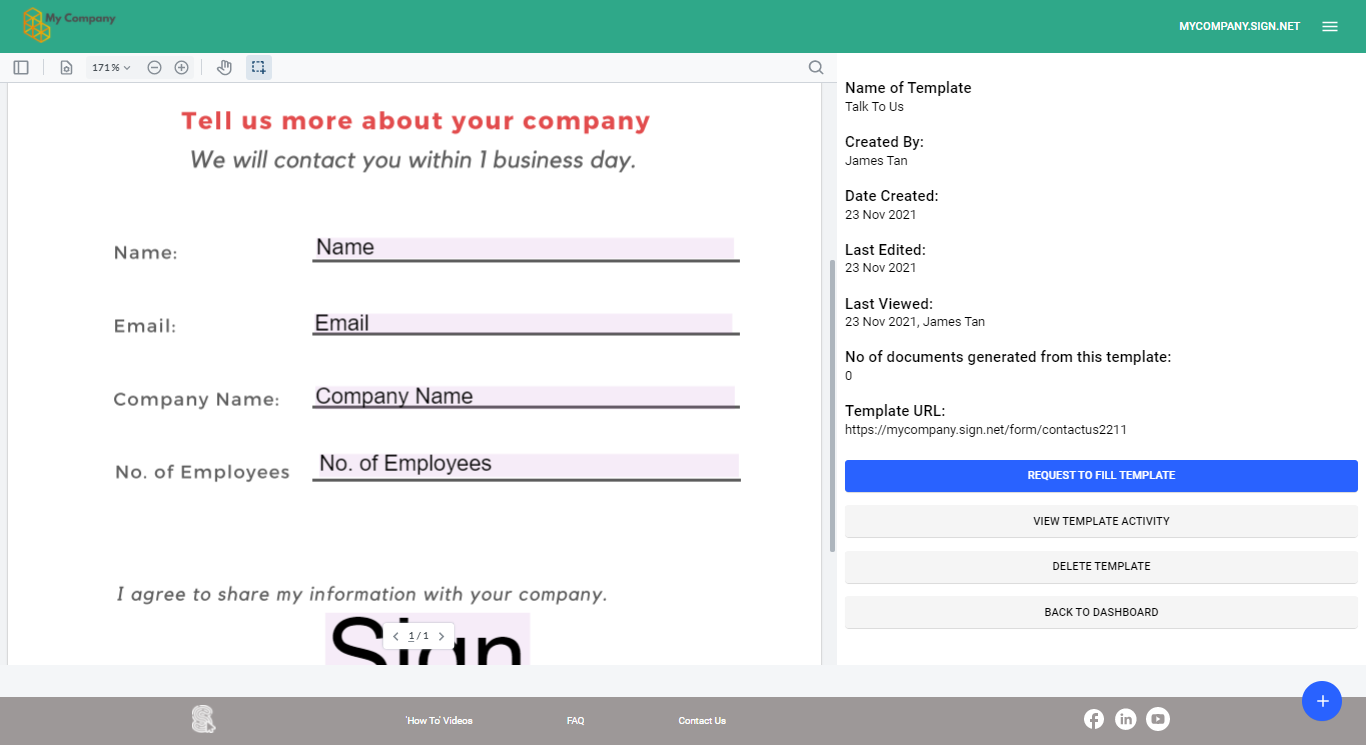
Accessing Documents Generated from Templates
To view and keep track of documents that have been generated from templates, select Documents from the Menu, filter by Outgoing Documents or Completed Documents.
Clicking on the document will show you the activities related to the document.
For Outgoing Documents, you will be able to resend email notifications or revoke the signing request by deleting the document.
For Completed Documents, you will be able to download the completed document or notarize a checksum of the document on the blockchain.