How to add a checkbox field?
Setting up document
T H Kwek
Last Update hace 3 años
Adding a Checkbox field for recipients
When adding fields to your document or template, select the "Fields" drop down menu and you will find the Checkbox option.
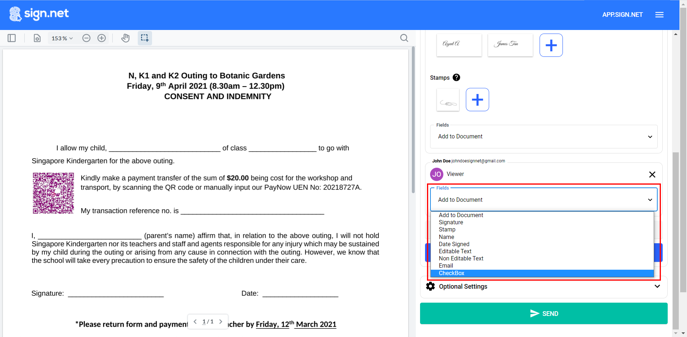
Click on the document to place the checkbox on the document. You can drag the box to expand or reduce its size.
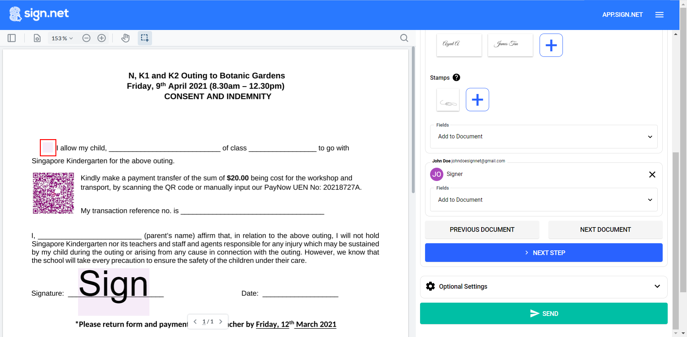
Recipient's view
Upon receiving the document request for signing, the recipients will see their respective fields in their assigned colored boxes.
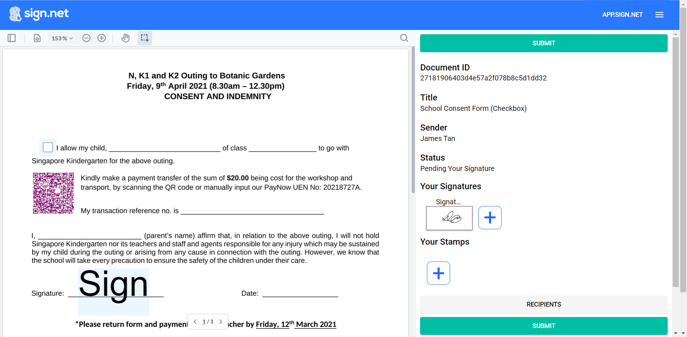
Clicking on the checkbox field will 'check' the checkbox (as below). Clicking again will 'uncheck' the checkbox.
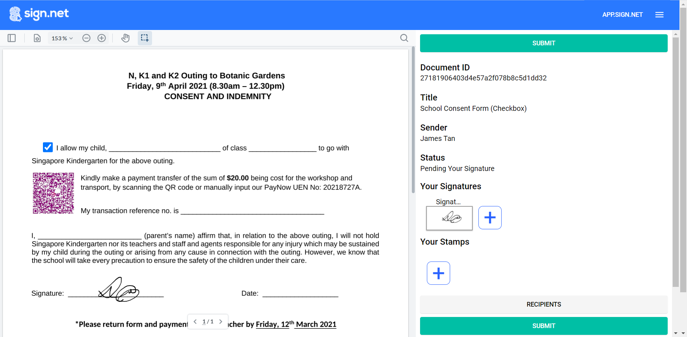
Adding a Checkbox for document sender
When adding a checkbox field for the document sender, the document sender can choose either to:
• Check & Sign Now
• Check & Sign Later
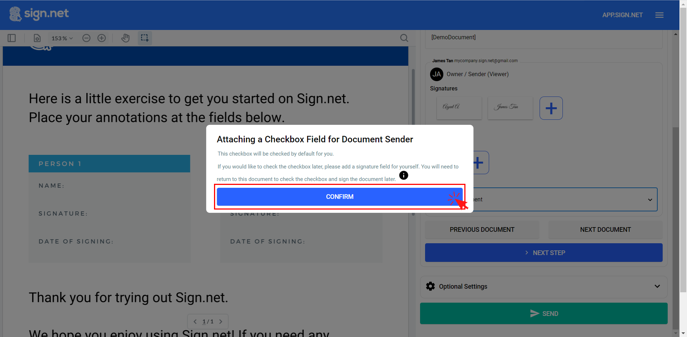
Checking the Checkbox at document creation
If you (document sender) would like to have your checkbox ticked during the document's creation, you should add in a Signature* (Signature refers to the document sender's signature that can be placed immediately).
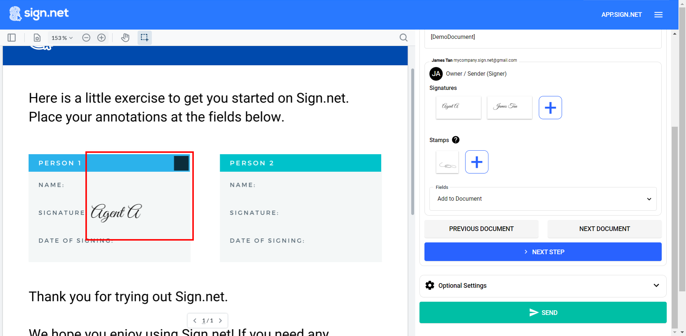
Creating a checkbox with a Signature would check the checkbox on the document, as shown below.
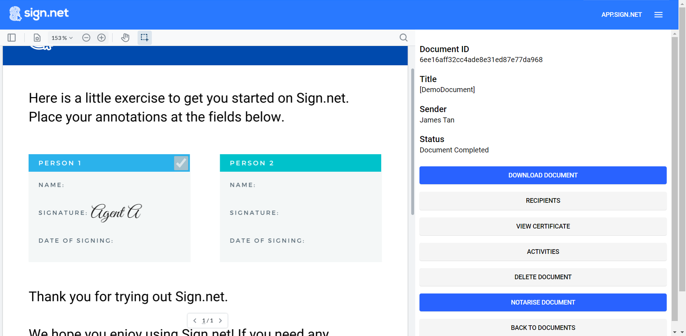
Note: if you add both a signature and a sign field, the checkbox can only be ticked later when returning to the document.
Checking the Checkbox later
If the Document Sender would like to check their checkbox at a later stage (usually after a recipient has signed the document), they can add a checkbox field and a Signature Field* ("Signature Field" refers to the empty Signature Field that displays "SIGN". This field would be filled in later).
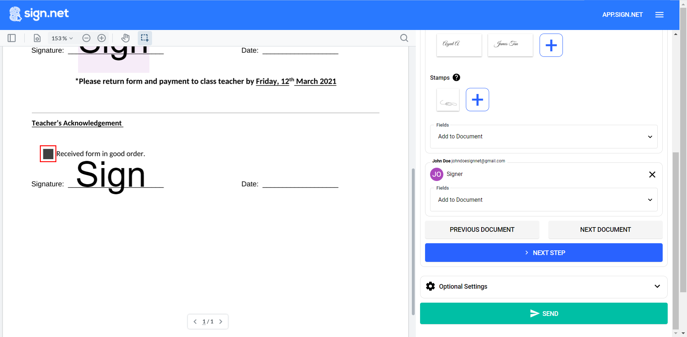
Creating a checkbox with a Signature field would create placeholder fields which allows the sender to return to the document later to sign it.
When returning to sign the document, the document sender will see their respective field in assigned colored boxes.
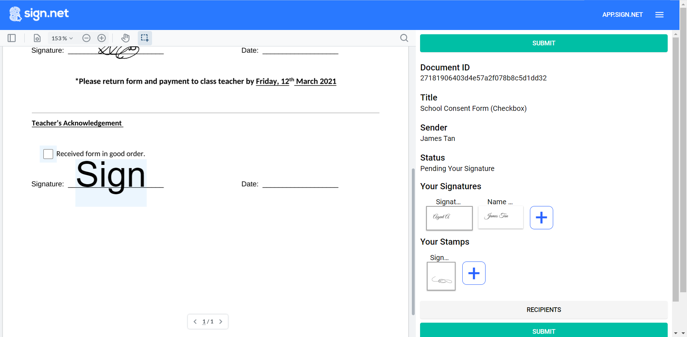
Clicking on the checkbox field will check the checkbox (as below). Clicking again will uncheck the checkbox.
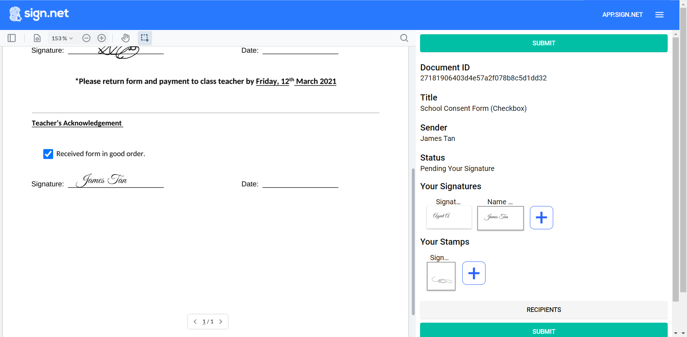
Click Submit to complete signing the document.
Note: if you add both a signature and a sign field, the checkbox can only be ticked later when returning to the document.

