How to customize organization branding?
Business features
T H Kwek
Last Update 3 jaar geleden
You can customize the appearance of your landing page, according to your corporate colors. The Header bar will also be displayed in the document signing page for your recipients.
The Landing Page
The organization landing page serves as the entrance to your customized Sign.net account where organization users can log in to their account at https://yourcompany.sign.net.
The customizable options include:
Landing Page:
- Header Logo
- Header Background Color
- Banner Logo
- Banner Background
Business Profile:
- Company Name
- Slogan
- Company Description
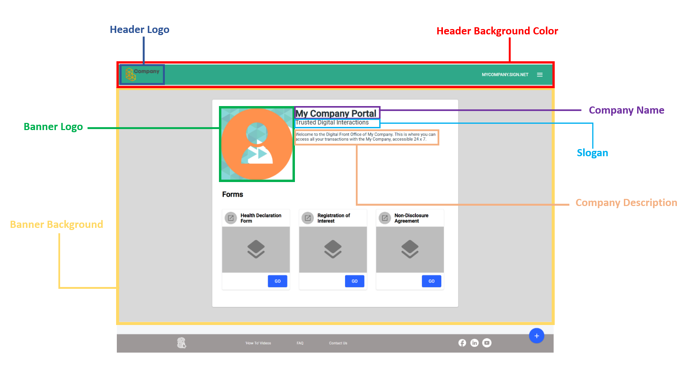
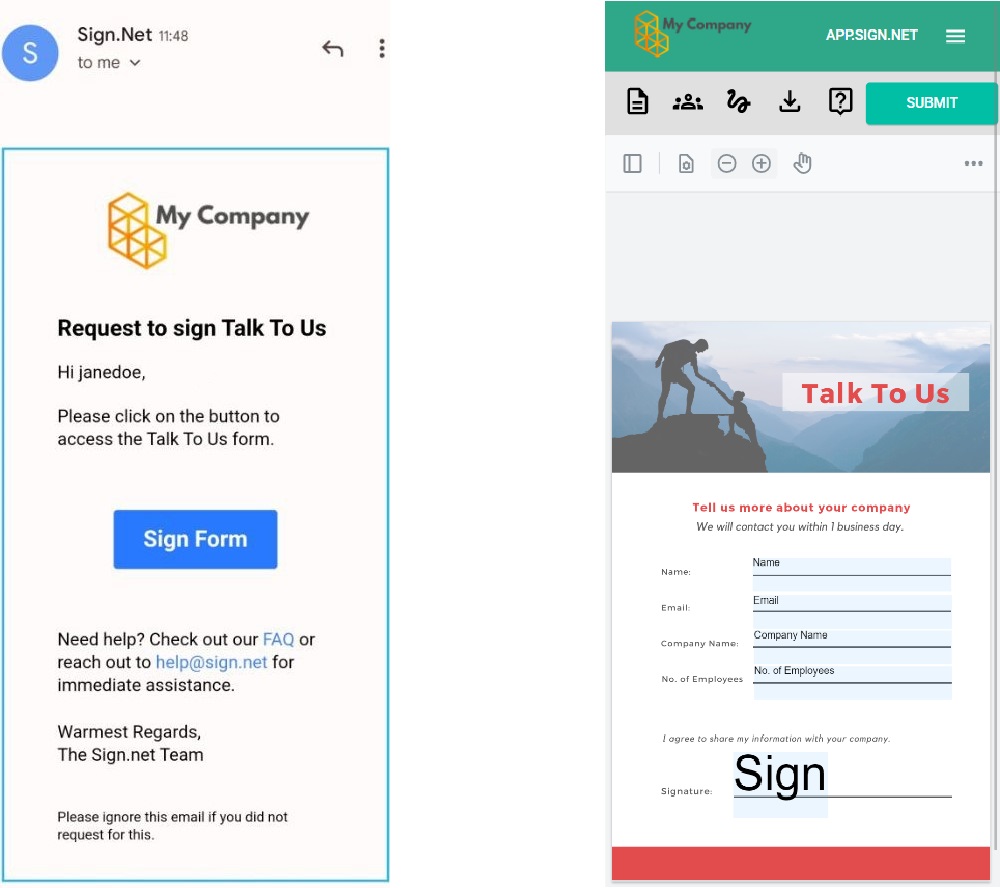
Customizing the landing page
Header Logo
- Upload an image file in PNG or JPEG format, less than 500KB in size.
- A transparent background image is recommended for your logo so that it will fit seamlessly with your Header Background Color.
- The header logo will also be displayed on all email notifications for signing.
Header Background Color
- Select a color in CMYK or RGB format.
- We recommend using a dark-colored background so that the Menu Bar on the right will be clearly visible.
- The Header will be displayed on the document signing page for recipients.
Banner Logo
- Edit Banner Logo.
- Upload an image file in PNG or JPEG format, less than 500KB in size.
Banner Background
- Upload an image file in PNG or JPEG format, less than 500KB in size.
- Images are applied as tiles in the backdrop. As such, we recommend using either a single-colored image or an image with repetitive pattern.
Company Name
- Your company name will be the first thing you see when entering the page.
Slogan
- Let people know what your company stands for by entering your company slogan.
Company Description
- Here you can inform the users how they can use this page to interact with your company.

