How to delete a document?
After signing
T H Kwek
Last Update hace 3 años
Only the document sender has the rights to delete a document. Once the document has been deleted, it will no longer be accessible from the accounts of all parties of the document, and deleted from our database.
Select Document
Select Documents from the menu.
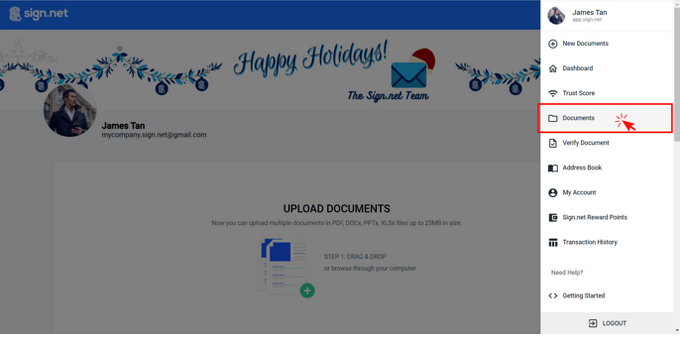
From the drop down menu, click Filter By, select Incoming, Outgoing or Completed Documents.

Delete Document
You can delete the document by clicking on the bin icon or by selecting the document from the page.
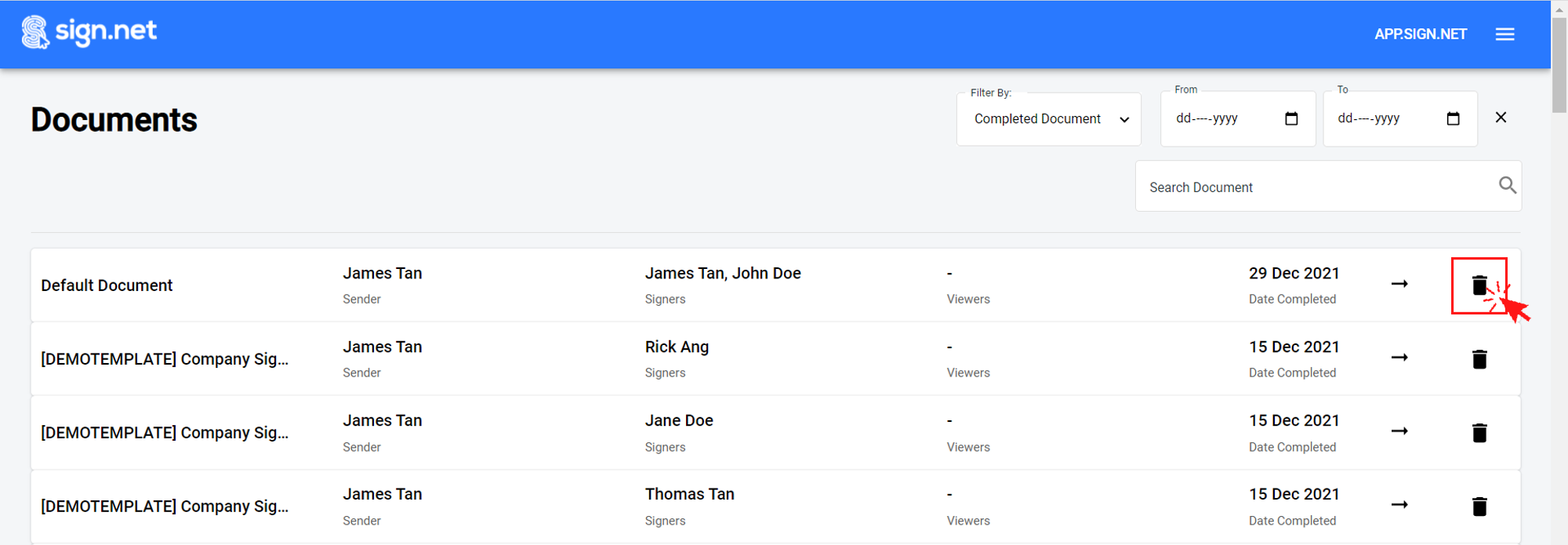
Or, after selecting your document, click the button Delete Document.
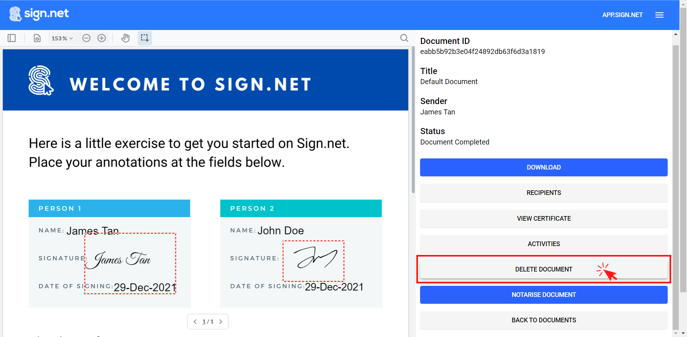
Only the document sender has the rights to delete a document. If you cannot click the bin icon or the Delete Document button, this means you are a recipient of the document and do not have the rights to delete the document. You will need to contact the document sender to delete the document.
A pop-up will then appear that asks you to confirm the deletion. Click Confirm.
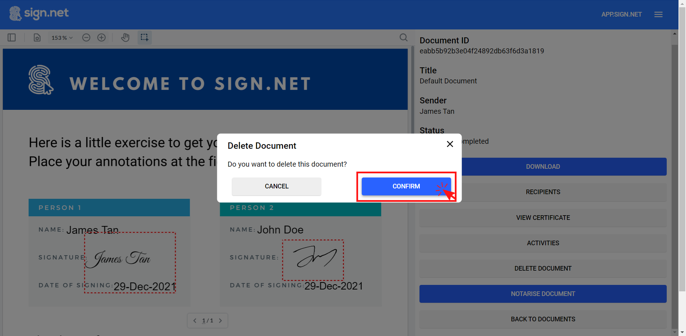
After confirming, another pop-up will appear, telling you to check your email to delete the document.
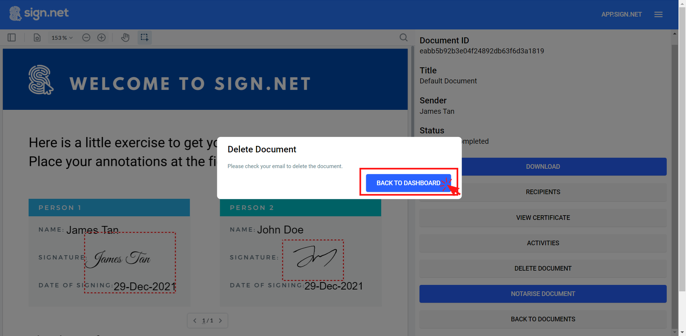
Confirm deletion from email
Search your email for the document deletion email. Once you find it, click the button Delete Document and the document will be deleted from your account.
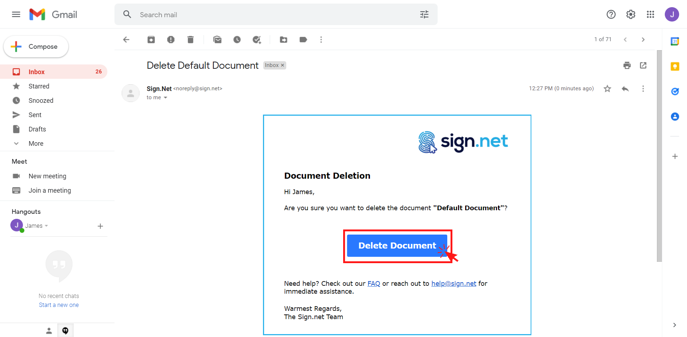
Once the document has been deleted, it will no longer be accessible from the accounts of all parties of the document, and deleted from our database. You will no longer be able to retrieve the document.

