How to download a partially completed document?
Signing document
T H Kwek
Last Update 3 jaar geleden
Access your incoming or outgoing documents to download your partially completed documents. Only the document sender has the rights to download them.
Document senders can download partially completed documents from their Sign.net accounts for review.
Important pointers to note
- Only the Document Sender has the rights to download a partially completed document.
- The partially completed document will reflect the state of the document at the time of download. i.e., fields that have been completed will be reflected, fields that have yet to be completed will show as blanks. (See picture below)
- Downloaded documents bear a watermark of the document ID at the footer of the document, for easy reference to the original document.
- Recipients will still be able to continue signing the document on the Sign.net platform.
- Partially completed documents do not come with a seal or certificate. Documents are only sealed with certificate when a document is completed.
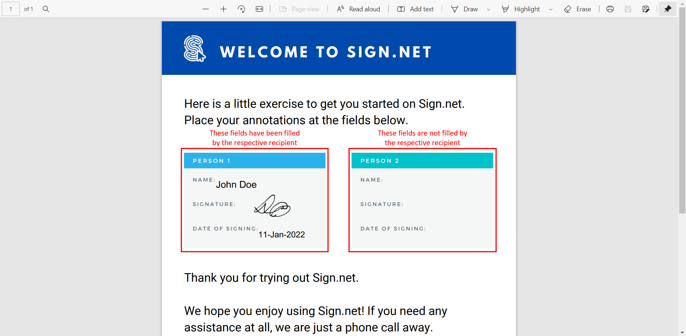
Downloading a partially completed document (document senders only)
From the menu, select Documents. Click Filter By and select either Incoming Document or Outgoing Document. Then select the document you wish to download by clicking Download.
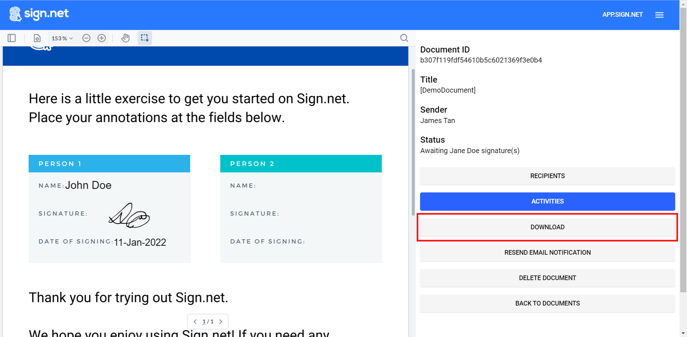
After clicking Download, you will see a pop-up that informs you that the document is partially completed and that you cannot upload it onto Sign.net for future signing. Click Proceed to download your document.
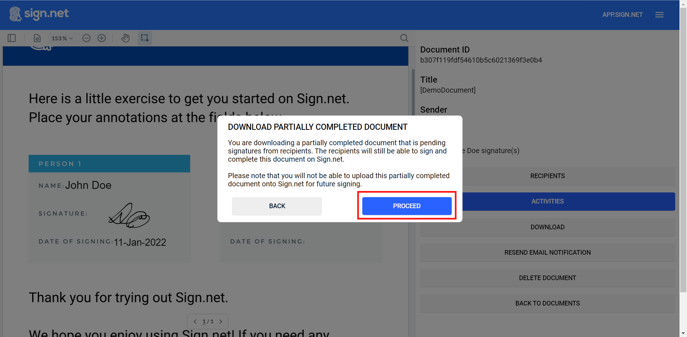
Downloads are recorded in audit trail
The act of downloading a partially completed document is captured in the document's audit trail that can be found by clicking on Activities.
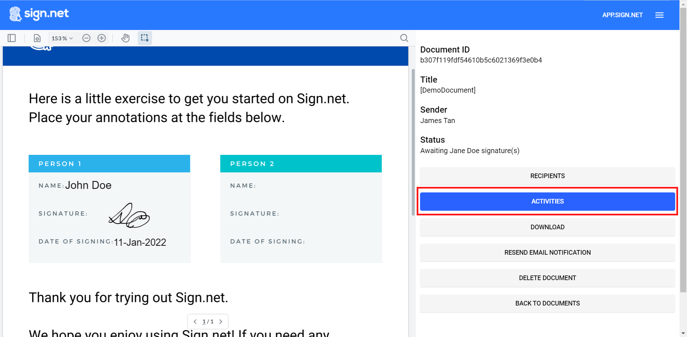

Recipient's side
When a document is partially completed, recipients can download a copy of the original document to easily review the original document in hard copy.
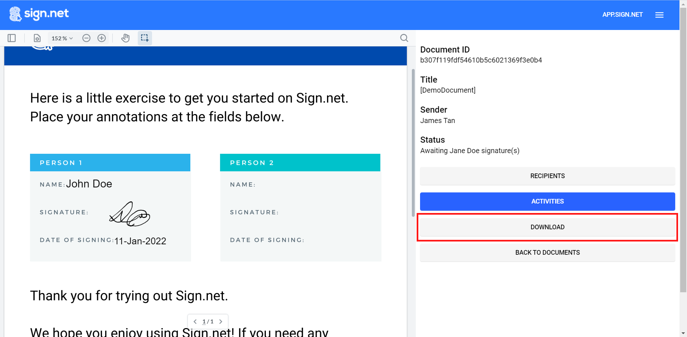
The recipients will be downloading the original document without any annotations.
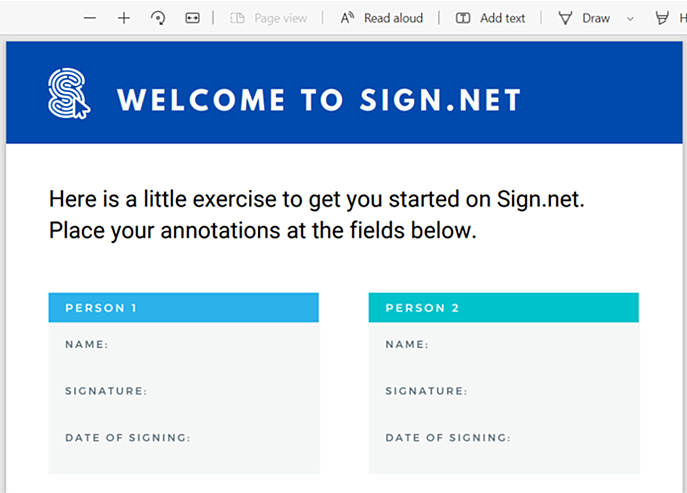
When all the signers have signed the document, all parties will receive the completed document attached in their email.
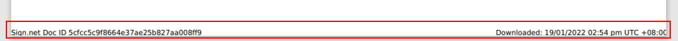
Partially completed document with document ID and timestamp.

