How to set up URL-sharing for a single-signer Template?
Templates
T H Kwek
Last Update il y a 3 ans
You can share your forms/templates with your recipients easily by with a template URL, and send it out on email or embed the link on your website.
For Single-Signer Templates, you can enable the URL-sharing function as available on our previous template tool. This was a feature that many of our users liked, as it is easy to integrate the URL in their emails or websites as part of their user on boarding workflow.
1. Set up Template and Share URL (for documents with only one signer)
a. Upload document. Enable URL-sharing.
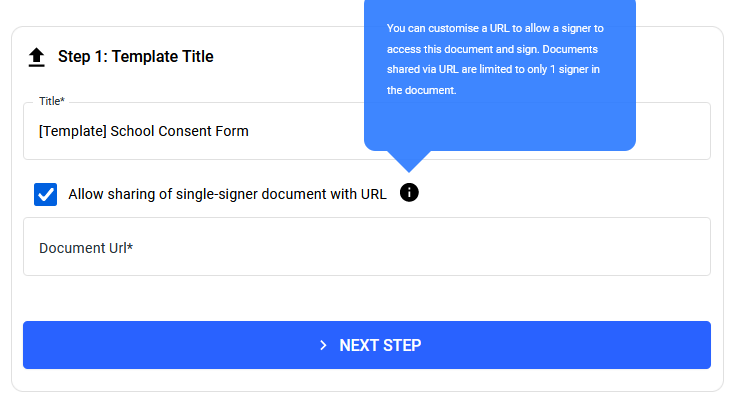
b. Create 1 role on the document.
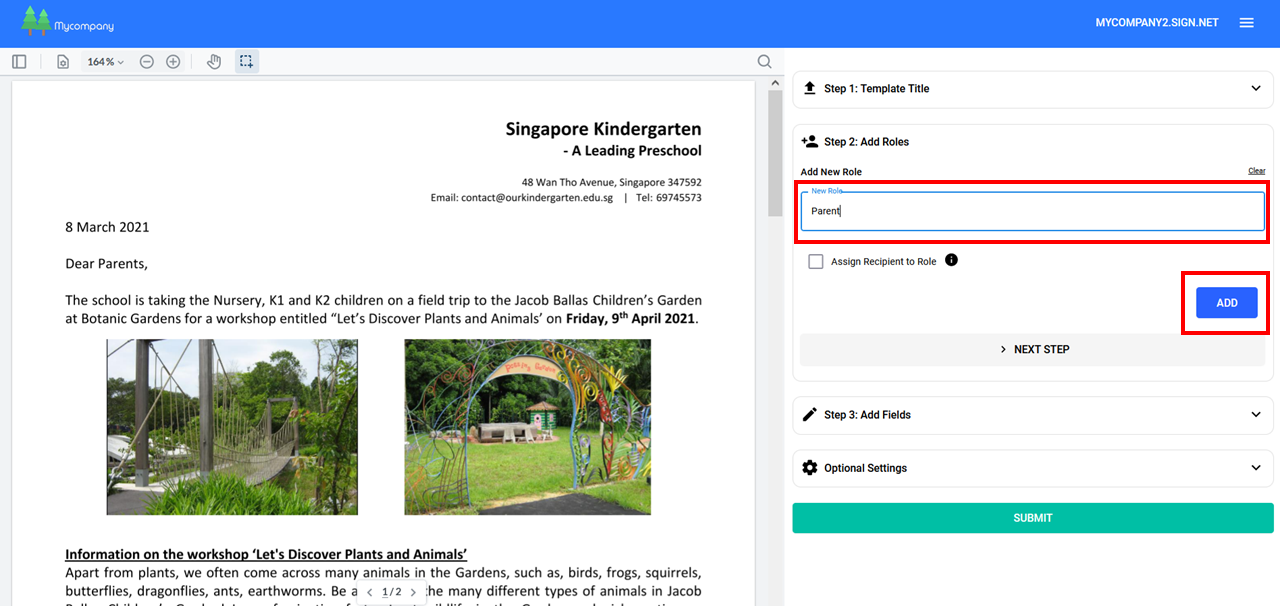
c. Assign fields to the role.
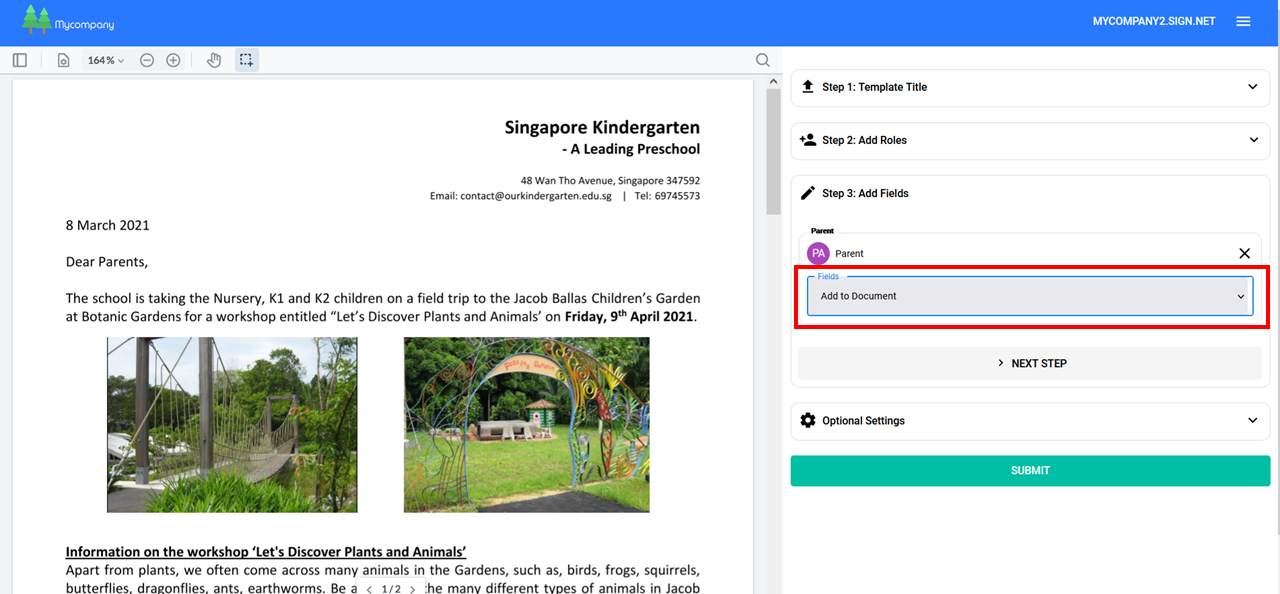
d. Share the template URL with your recipients for signing.
2. Signing the Document
a. Recipient enters the URL on any web browser, and keys in his email address.
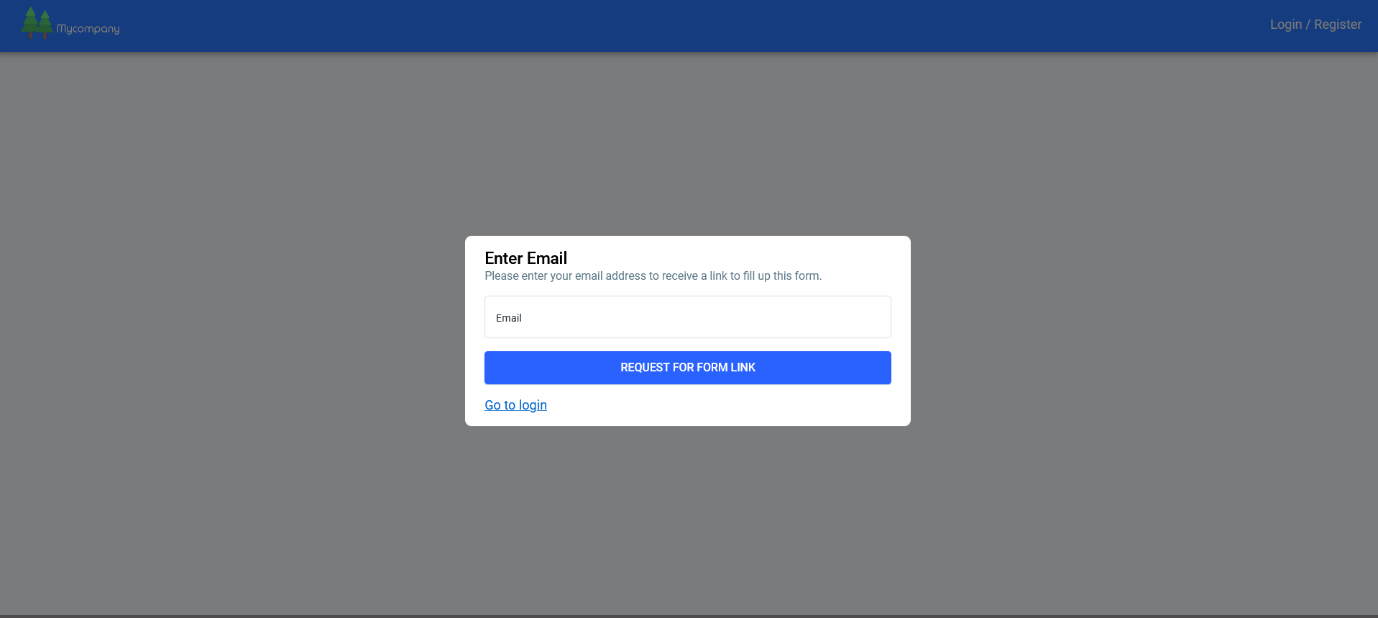
b. Receive email notification for signing the document. Click on View Document.
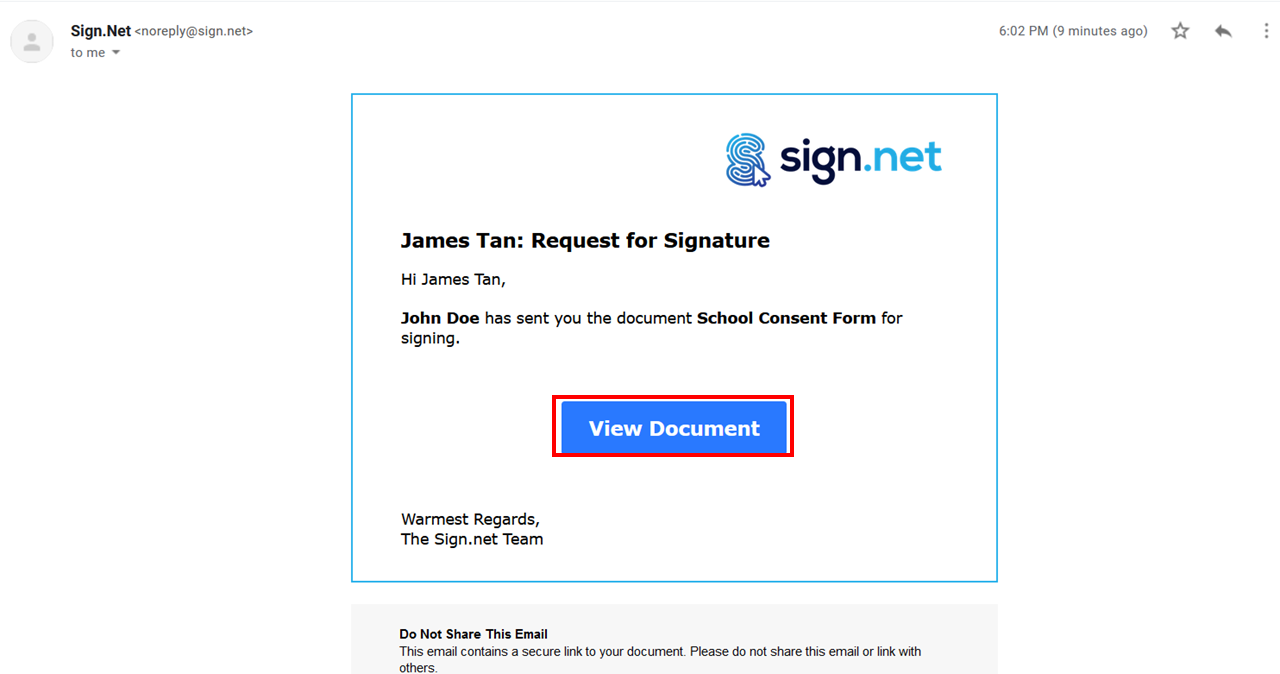
c. Click on every assigned field to acknowledge and sign. Submit when done.
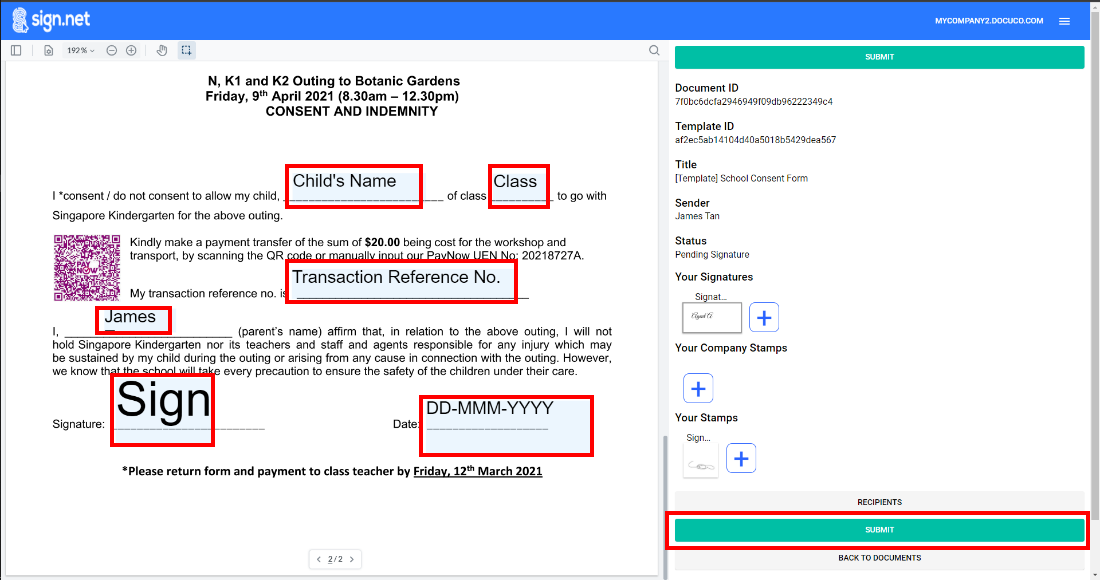
d. Signers and the template creator will receive the completed document attached to the email. No Sign.net account needed.
Watch How to Set Up a Single-Signer Template (5-minute video)
Download User Guide to Templates (link to Hubspot document)

