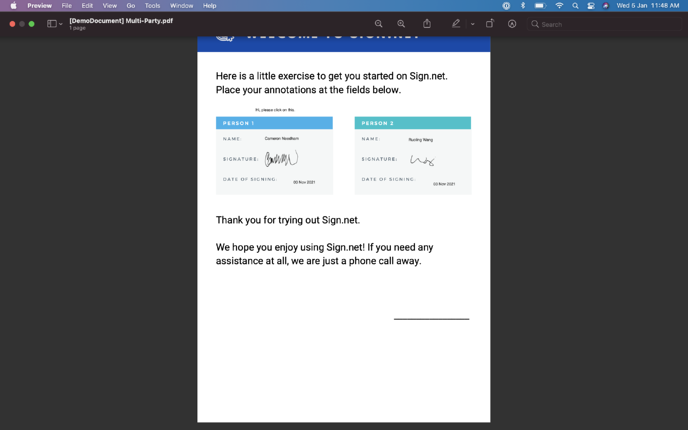How to view completed document?
After signing document
T H Kwek
Last Update 3 yıl önce
By default, you should always view the completed document on an Adobe Acrobat Reader or on Sign.net platform. You can also view documents with web browsers, email or print preview.
Viewing completed document with Adobe Acrobat Reader
We would recommend viewing all completed documents with an Adobe Acrobat Reader, as the document will be shown with a Sign.net certificate, which is recognized under the Adobe Approved Trust List (AATL).
This is an easy way to identify that the document you are viewing is the authentic document that was signed.
Any changes (e.g. saving document as a copy) made to the original document will break the seal, and will no longer carry the Sign.net certificate.
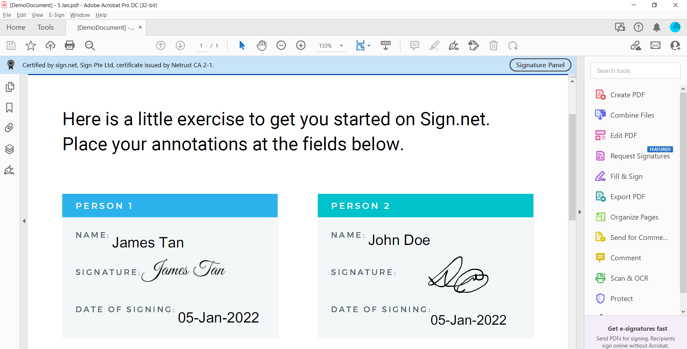
You can download the free Adobe Reader via this link: Adobe Acrobat Reader DC.
Viewing the document on the Sign.net platform
You can also view the completed document on the Sign.net platform. This will allow you to also access the document audit trail that records all activities that have been performed on the document (i.e. document sent, viewed, signed, downloaded) and verification status of the recipients.
From the menu, select Documents. Click Filter By and select Completed Document, then select the document that you would like to view. The document will be displayed on the left panel with all the signing fields on the document.

Viewing completed document as email preview
Opening or viewing a document as an email preview will show the document in its entirety, with all fields visible. The images below show the possible screens when viewing a completed document straight from the email attachment.
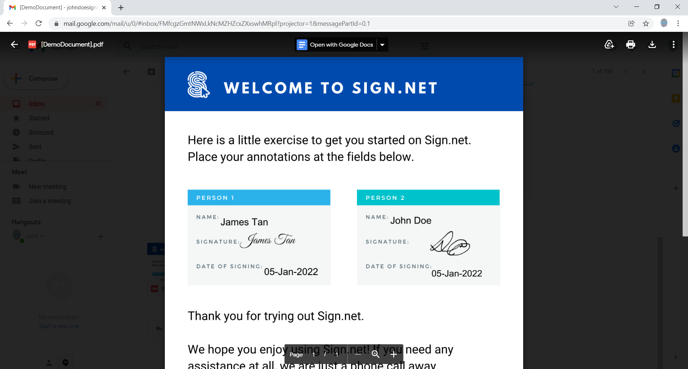
*Google Chrome email preview
Viewing Completed Document as Web Preview
If you use a web browser to open or view a completed document, the document will be shown in its entirety, with all fields visible. The images below show the possible screens when viewing a completed document from different browser applications.
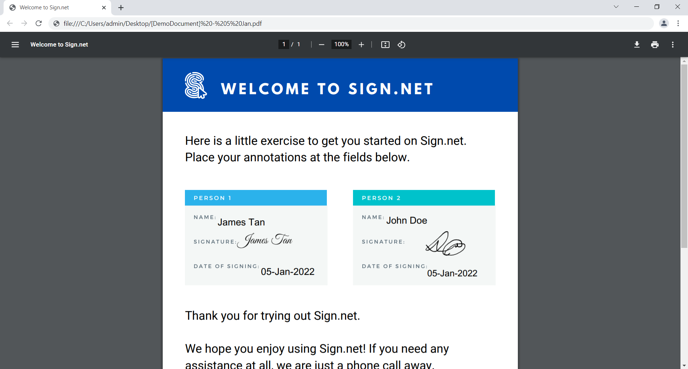
*Google Chrome web preview
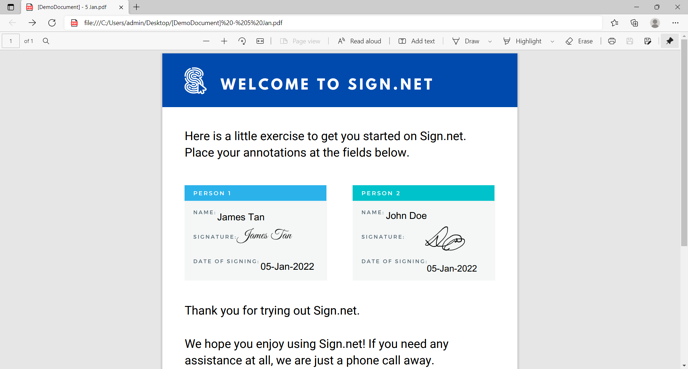
*Microsoft Edge web preview
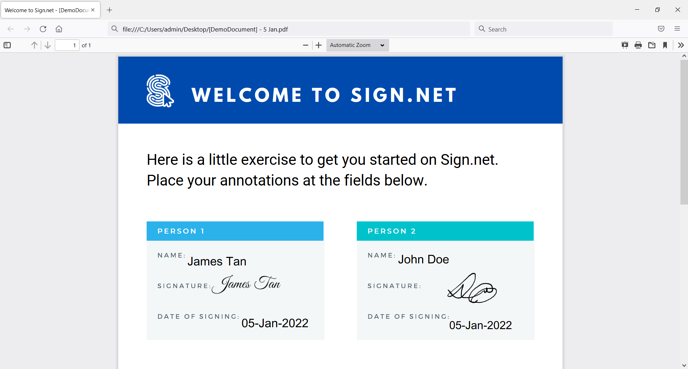
*Firefox web preview
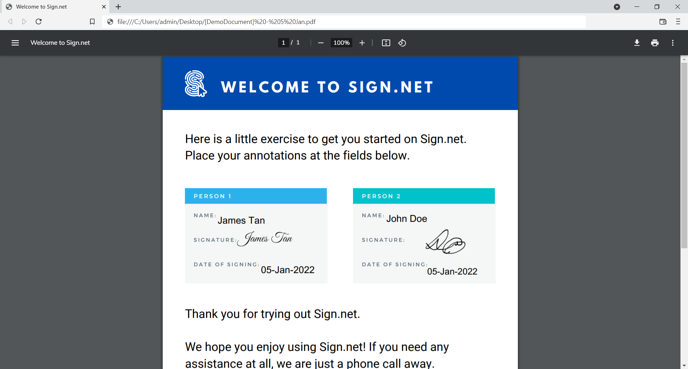
*Brave web preview
Viewing Completed Document with Preview on Mac
If you are using a MacOS, you will be able to open or view a completed document using Preview. The document will be shown in its entirety, with all fields visible.